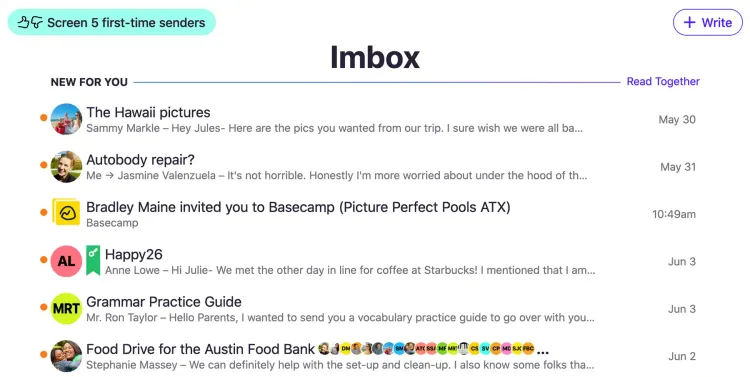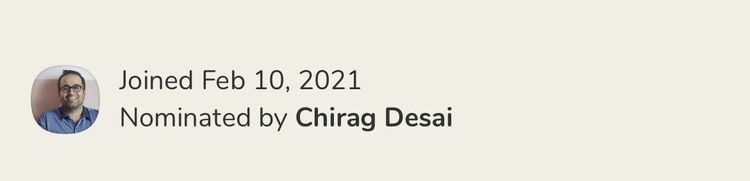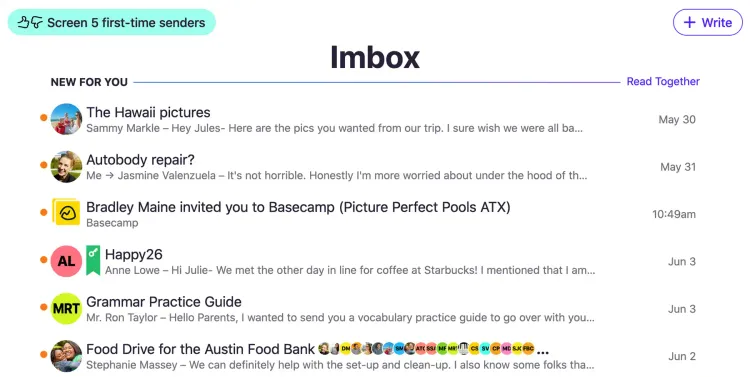Day in, day out with the iPad Pro
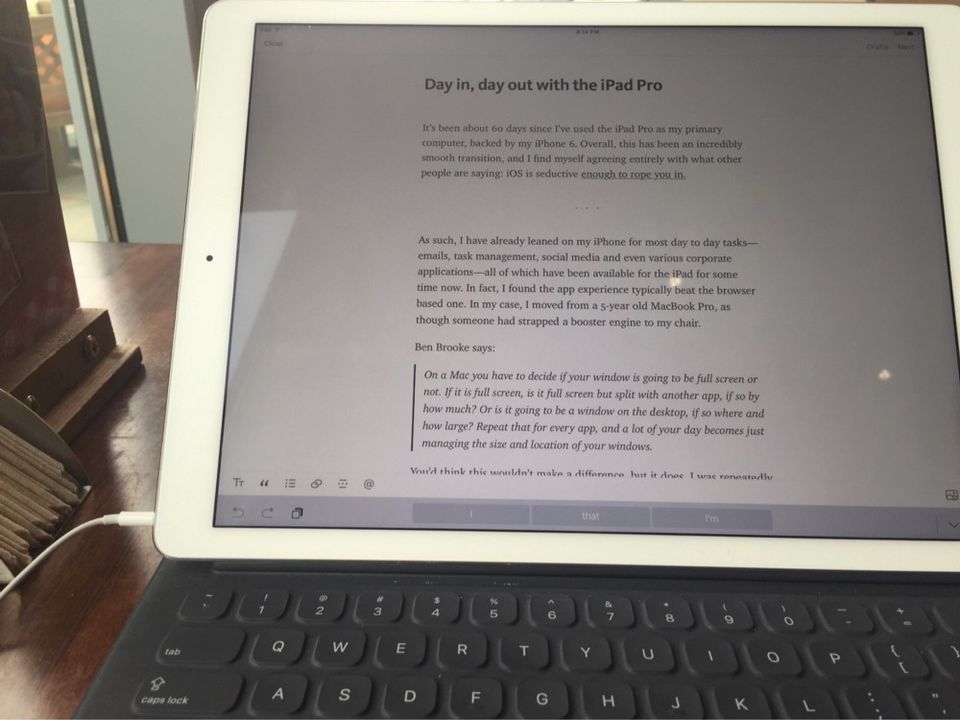
It’s been about 60 days since I’ve been using the iPad Pro as my primary computer, backed by my iPhone 6. Overall, this has been an incredibly smooth transition, and I find myself agreeing entirely with what other people are saying: iOS is seductive enough to rope you in.
As such, I have already leaned on my iPhone for most day to day tasks — emails, task management, social media and even various corporate applications — all of which have been available for the iPad for some time now. In fact, I found the app experience typically beat the browser based one. In my case, I moved from a 5-year old MacBook Pro, as though someone had strapped a booster engine to my chair.
On a Mac you have to decide if your window is going to be full screen or not. If it is full screen, is it full screen but split with another app, if so by how much? Or is it going to be a window on the desktop, if so where and how large? Repeat that for every app, and a lot of your day becomes just managing the size and location of your windows. You’d think this wouldn’t make a difference, but it does. I am still surprised sometimes how quickly I go from ‘sit down’ to ‘getting started’ compared to last year. Sure, there will always be the other side of the argument — people who believe you cannot be a power user without the ability to have full control of the desktop environment. For them, and others, the MacBooks and other laptops aren’t going away (yet). But for a lot of us, this ‘distraction free’ zone has massive appeal. Nowadays I’m all about the ‘start up, and go’. Even when I do need another application, it’s look up and shoo out of the way. It is almost a change in mindset.
You also start to get surprised by how many things become extraneous after a while. My iPhone and iPad just stay in sync, from Photos to files within Dropbox or iCloud. Sure, this can be done on a PC too, but you actually have to plan & think about it plus there are some differences.

On a “traditional computer”, the price of control is the time and energy you spend over the file system. I refer to that in-between state, that ‘Downloads’ folder where you stash something before you get it to your place of use. The iPad forces me to act on a file immediately, go from email directly to Dropbox, for example; open file directly in Pages or Word without first stashing it somewhere within the file system and the occasional man-hunt.
Even my parents have forgotten what their file system used to be like (thank goodness). This was after tremendous opposition to removing their PC away from its permanent spot at the corner of our dining table; now they haven’t gone anywhere near it in the last year, and I’m merrier for the lack of support requests from them that ended in me formatting their hard drives in the middle of the night. Their computer needs are wholly met between their iPhones (75%), and the occasional iPad usage. My ratio may be further tilted towards the iPad but it’s still happily nestled inside iOS.
On the entertainment front, with Netflix available worldwide and updated for the iPad Pro’s resolution, the iPad is pretty much a permanent fixture to my body at the moment.
Challenges
I expected to face decent challenges around the file system. As I’ve already mentioned, it turns out the iPad actually runs into this with an advantage. The other expected areas, intensive activities such as server lookups and code review were oddly enough easy as well.
Where I have faced actual challenges is sites that haven’t (or can’t) be used with a primarily non-mouse based input. There are two such cases I face currently and, while marginal, make for an undesirable scenario where I have to carry around my MacBook Pro also. That said, I expect either the vendors will add relevant support for the iPad, or people will eventually move to vendors who will.
In reality, the main (and maybe only) area requiring adjustment is breaking muscle memory to reach for a mouse or trackpad, and getting used to touching the screen when in pure typing mode. What helped my transition considerably is that I began using a regular iPad with a Bluetooth keyboard. This made the move from keyboard+trackpad to keyboard+touchsmoother. Decades of ‘regular’ computer experience and muscle memory does take some snapping out of though. I can also neither confirm nor deny that I might now be infected with a condition where I randomly start touching my MacBook Pro screen from time to time.
It was easy to see that the iPad Pro could take on the role of my primary computer. Apple clearly thinks so too, having updated their 9.7" iPad to be a part of the Pro family this week.
The transition turned out to be smoother than I expected and while I haven’t reached the 100% PC free zone yet, 99% in 60 days is pretty darned good.